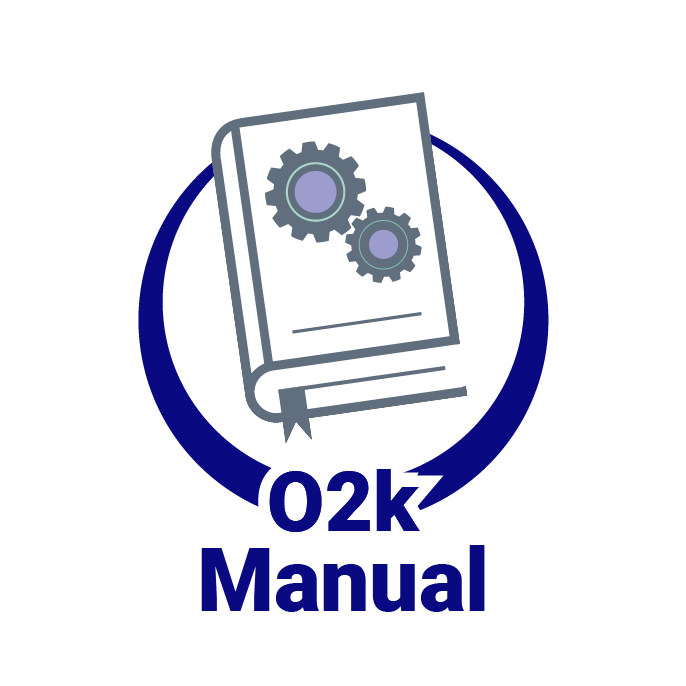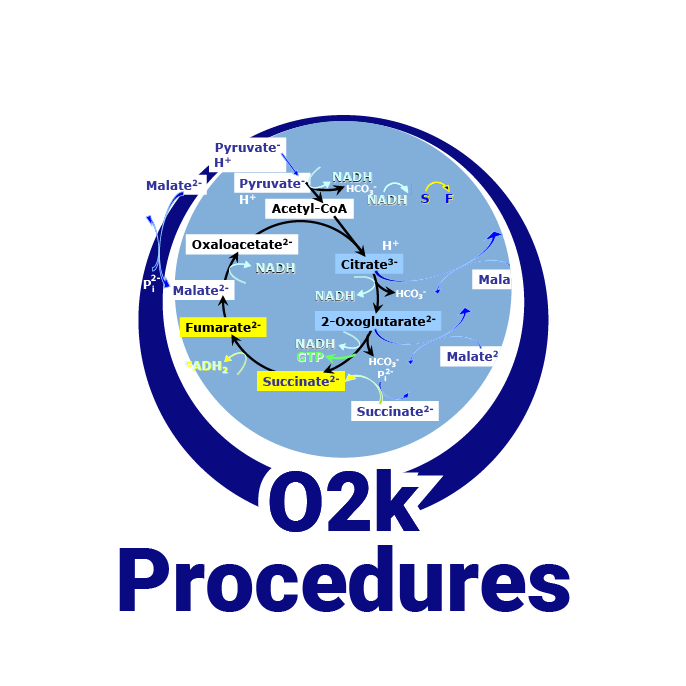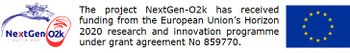Connection window: Difference between revisions
From Bioblast
Beno Marija (talk | contribs) No edit summary |
(added technical support banner) |
||
| Line 1: | Line 1: | ||
{{MitoPedia | {{Technical support}} | ||
{{MitoPedia without banner | |||
|description=After starting [[DatLab]] either the '''Connection window''' opens automatically by default or open [[O2k control]] by pressing [F7] and select the communication port. | |description=After starting [[DatLab]] either the '''Connection window''' opens automatically by default or open [[O2k control]] by pressing [F7] and select the communication port. | ||
|info=[[MiPNet22.11 O2k-FluoRespirometer manual]] | |info=[[MiPNet22.11 O2k-FluoRespirometer manual]] | ||
Latest revision as of 11:29, 25 March 2022
 |
Connection window |
MitoPedia O2k and high-resolution respirometry:
O2k-Open Support
Description
After starting DatLab either the Connection window opens automatically by default or open O2k control by pressing [F7] and select the communication port.
Reference: MiPNet22.11 O2k-FluoRespirometer manual
MitoPedia O2k and high-resolution respirometry:
DatLab