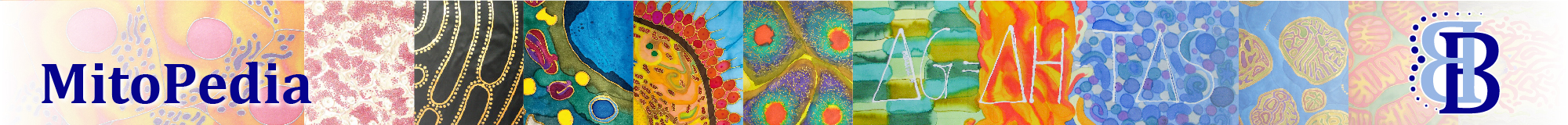From Bioblast
Revision as of 10:34, 22 July 2016 by Plattner Christina (talk | contribs) (Created page with "{{MitoPedia |description=In '''O2k configuration''' channels (amperometric and potentiometric) can be switched on/off by selecting the according tick box. Power-O2k and numbers ...")
Description
In O2k configuration channels (amperometric and potentiometric) can be switched on/off by selecting the according tick box.
Power-O2k and numbers for Oxygen sensor, Amp sensor, pX Electrode and pX Reference electrode have to be entered and edited in the mask shown on the left. They are also shown in O2k control but cannot be edited there.
MitoPedia O2k and high-resolution respirometry:
DatLab
The O2k configuration window will pop up automatically after connecting with the O2k. If the tick box “Skip configuration at reconnect” is selected, this window will not pop up when reconnecting with the O2k.