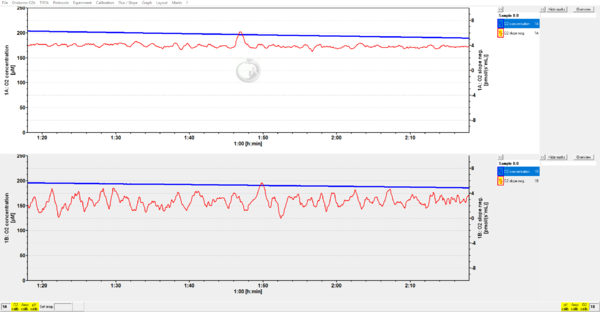Talk:Oxygen signal
From Bioblast
DatLab 8 perspectives
Oxygen signal without calibration
A user describes a problem: "The maximum oxygen concentration is only about 140. I don't know how to increase the starting point of oxygen concentration."
- To help avoiding to perform test runs or experiments without calibration, in DL8 a yellow text field is shown in each graph which displays an oxygen plot without having performed a calibration:
- Oxygen signal not calibrated:
- The user is guided through the following options:
- Default calibration not valid - It is not possible to accept a default calibration, (1) if the initial DL8 default calibration settings are still in the ini file, since a calibration has not been performed previously, (2) if the default calibration temperature differs from the actual experimental temperature, (3) if the default POS # differs from the actually used POS # (this will require a more rigorous management of POS # management in DL8).
- Accept default calibration - If the yellow option is clicked, the O2 calibration window is opened (displaying the default calibration parameters), and a button Calibrate with default parameters has to be pressed, upon which O2 calib. is switched from yellow to green (without changing the O2 plot, but saving the info in the file, that a 'default calibration' has been accepted).
- Accept default calibration: Yes - If the time of the default calibration is within a defined time window (e.g. 8 hours; can potentially be edited by an operator with special rights) and the calibration temperature agrees with the experimental temperature, this option is shown in green, and the default calibration can be accepted without further opening the O2 calibration window.
- Accept default calibration: No
- Perform calibration: Yes - Open instrumental DL-Protocol options.
- Copy calibration from file: Yes - Open DL calibration file library with files which contain the same POS # and experimental temperature.