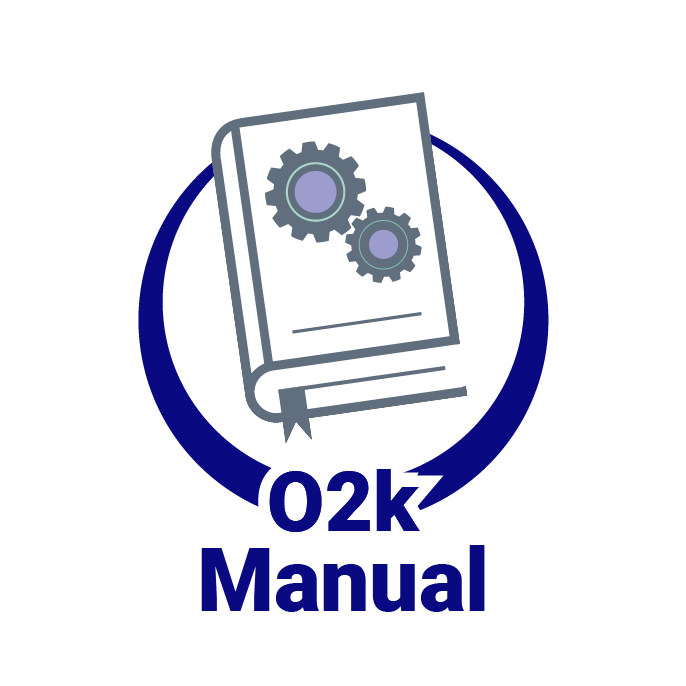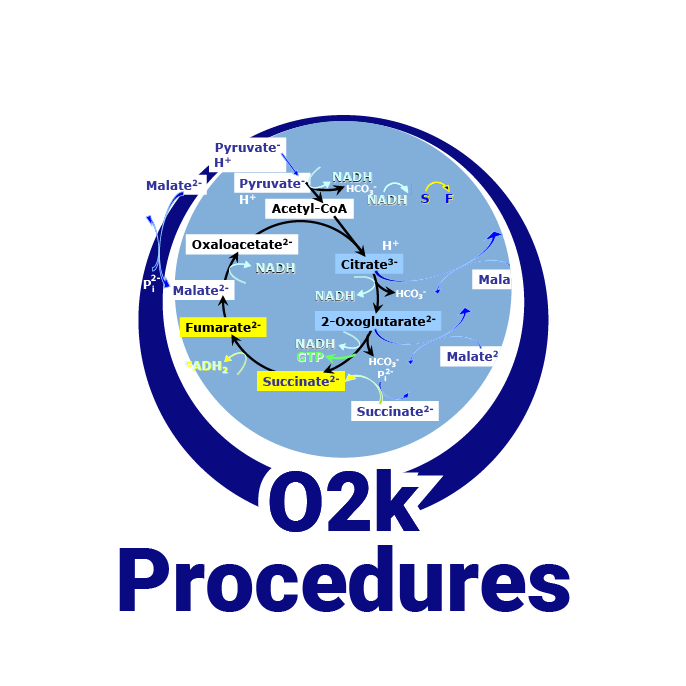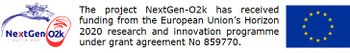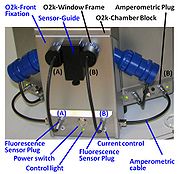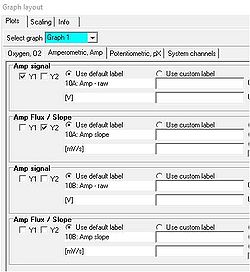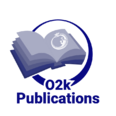O2k-Fluo LED2-Module: Difference between revisions
No edit summary |
No edit summary |
||
| (2 intermediate revisions by one other user not shown) | |||
| Line 10: | Line 10: | ||
{{Template:Scope of fluorescence application}} | {{Template:Scope of fluorescence application}} | ||
== Select LED Fluo-Sensors == | |||
{{Template:Select fluorescence sensor}} | |||
== | == Fluorescence dyes and settings == | ||
: | {{Template:Fluorescence dyes and settings}} | ||
== Mounting a filter cap == | |||
:::* ''See'': [[Filter-Cap#Mounting_a_Filter-Cap|Mounting a filter cap]] | |||
== Stoppers == | |||
{{Template:Stoppers for fluorometry}} | |||
== Connect LED Fluo-Sensor to O2k == | |||
== | |||
:::# [[Fluorescence-Control_Unit#Setup_of_the_O2k-Fluorescence_LED2-Module|Setup of the O2k-Fluo LED2-Module]] | :::# [[Fluorescence-Control_Unit#Setup_of_the_O2k-Fluorescence_LED2-Module|Setup of the O2k-Fluo LED2-Module]] | ||
:::# [[Fluorescence-Control_Unit#Power_on|Power on]] | :::# [[Fluorescence-Control_Unit#Power_on|Power on]] | ||
== Electronic settings and LED intensity == | |||
:::* ''See'': [[Fluorescence-Control_Unit#O2k-Guide|Electronic settings and LED intensity]] | |||
== | == O2k signal and output == | ||
:::# [[ | ::::# [[O2k signals and output#Signal of the O2k-Core and add-on modules |O2k signal]]: The O2k-Fluo LED2-Module is operated through the amperometric (Amp)-Channel of the O2k. | ||
: | ::::# [[O2k signals and output#O2k output |O2k output]]: type I, II, or III, or combinations. | ||
:::: | |||
== DatLab == | |||
[[Image:DL7graph_select_plots_amp.jpg|thumb|250px|alt=Check Amp raw signal form Graph/Select Plots to display the fluorometric signal| Graph / Select plots ]]'''Graph layout''': Three plots are available in DatLab based on the recorded signal: '''Amp Raw Signal''', '''Amp Calibrated''', and '''Amp Slope'''<nowiki>. These plots can be selected from the drop-down lines and displayed with their check boxes either on the Y1 or Y2 [Graph layout / Select Plots].</nowiki> | [[Image:DL7graph_select_plots_amp.jpg|thumb|250px|alt=Check Amp raw signal form Graph/Select Plots to display the fluorometric signal| Graph / Select plots ]]'''Graph layout''': Three plots are available in DatLab based on the recorded signal: '''Amp Raw Signal''', '''Amp Calibrated''', and '''Amp Slope'''<nowiki>. These plots can be selected from the drop-down lines and displayed with their check boxes either on the Y1 or Y2 [Graph layout / Select Plots].</nowiki> | ||
| Line 83: | Line 51: | ||
::::* [[Titration-Injection microPump |TIP2k]]: Our tests indicated that the fluorometric signal is not affected by the TIP2k needle inserted into the 2-mL O2k-chamber. | ::::* [[Titration-Injection microPump |TIP2k]]: Our tests indicated that the fluorometric signal is not affected by the TIP2k needle inserted into the 2-mL O2k-chamber. | ||
== | == Troubleshooting == | ||
:::: | :::* ''-See'': [[Defective fluorescence module]] | ||
== References == | |||
[[Image:O2k-Publications.jpg|left|116px|link=O2k-Publications: Topics|O2k-Publications in the MiPMap]] | [[Image:O2k-Publications.jpg|left|116px|link=O2k-Publications: Topics|O2k-Publications in the MiPMap]] | ||
<br /> | <br /> | ||
<div class="toccolours mw-collapsible mw-collapsed"> | <div class="toccolours mw-collapsible mw-collapsed"> | ||
::: <span style="font-size:105%; color:##424242">'''» | ::: <span style="font-size:105%; color:##424242">'''» O2k-Publications'''</span> | ||
<div class="mw-collapsible-content"> | <div class="mw-collapsible-content"> | ||
'''»[[O2k-Publications: Topics]]''' | '''»[[O2k-Publications: Topics]]''' | ||
| Line 109: | Line 76: | ||
</div> | </div> | ||
<br /> | <br /> | ||
| Line 131: | Line 97: | ||
</div> | </div> | ||
<br /> | <br /> | ||
==Additional resources== | |||
::::» [[O2k-FluoRespirometer]] | |||
::::» [[MiPNet22.11 O2k-FluoRespirometer manual]] | |||
::::» [[MiPNet17.05 O2k-Fluo LED2-Module|O2k-Fluo Manual]]<br> | |||
::::» [[O2k-Demo_experiments#O2k-Demo_O2k-MultiSensor |O2k-Demo experiments]]<br> | |||
::::» [[O2k-Catalogue:_O2k-Modules|O2k-Modules]]<br> | |||
[[File:Questions.jpg|left|40px]] | [[File:Questions.jpg|left|40px]] | ||
| Line 173: | Line 133: | ||
</div> | </div> | ||
<br /> | <br /> | ||
{{MitoPedia methods | {{MitoPedia methods | ||
|mitopedia method=Fluorometry | |mitopedia method=Fluorometry | ||
Latest revision as of 07:02, 29 March 2024
 |
O2k-Fluo LED2-Module |
MitoPedia O2k and high-resolution respirometry:
O2k-Open Support
Description
[[Description::
The O2k-Fluo LED2-Module is a component of the O2k-Fluorometer (O2k-Series D to G). It is an amperometric add-on module to the O2k-Core (O2k-Series D to G), adding a new dimension to high-resolution respirometry. Optical sensors are inserted through the front window of the O2k-glass chambers, for measurement of hydrogen peroxide production (Amplex® UltraRed), ATP production (Magnesium Green™), mt-membrane potential (Safranin, TMRM, Rhodamine 123), Ca2+ (Calcium Green™), and numerous other applications open for O2k-user innovation.]]
Reference: [[Info::Product details and purchase information]]
Scope of application
- The scope of applications is defined by the excitation wavelengths of the Fluorescence-Sensor Green and Fluorescence-Sensor Blue and the selection of emission filters.
- The O2k-Fluo LED2-Module (O2k series D to G) and O2k-Fluo Smart-Module (O2k series H and higher) are designed for measurements performed on samples placed in a stirred and temperature-controlled chamber. Fluorometric protocols based on measurements in cuvettes of various fluorometers can be used with the O2k-Fluo Modules, and extended by simultaneous measurement of respiration and monitoring or regulation of oxygen concentration. The excitation and emission wavelengths of the fluorophore must be suitable for the filters and sensors of the O2k Fluo-Modules (see table below in the section "Fluorescence dyes and settings")
- The fluorescence modules are not designed to fulfill the functions of fluorescence microscopes or flow cytometers.
Select LED Fluo-Sensors
- Switching between different excitation wavelengths and filters is achieved by simply exchanging the Fluo-Sensors. Two types of optical sensors are supplied with different LEDs for fluorescence excitation, and the effective spectra of the LEDs are modified by filters.
- Select the Fluo-Sensor and filter set from the table below in the section "Fluorescence dyes and settings". Each Fluo-Sensor is delivered with a mounted filter set:
- Fluorescence-Sensor Green and Smart Fluo-Sensor Green: 525 nm (dominant wavelength). The installed Filter-Cap is ready for H2O2 measurement with Amplex® UltraRed or for measurements of mt-membrane potential with TMRM.
- Fluorescence-Sensor Blue and Smart Fluo-Sensor Blue: 465 nm (dominant wavelength). The installed Filter-Cap is ready for measurements of mt-membrane potential with safranin or Rhodamine 123. A different filter is used for measurement with Magnesium Green™ or Calcium Green™.
 Exchanging a filter set of the Smart Fluo-Sensor
Exchanging a filter set of the Smart Fluo-Sensor
Fluorescence dyes and settings
- The light intensity of the LED (LED-intensity) and the signal amplification (Gain) can be adjusted in a wide range. The table suggests initial values, which can be optimised for specific applications.
- The settings depend on the concentration of the fluorophore, which vary between different applications. Therefore, only recommendations for specific fluorophore concentrations are given. In the Amplex® UltraRed assay the fluorophore is formed during the experiment.
- The recommendations apply to experiments at 37 °C. The Fluorescence intensity increases strongly at lower temperatures. Then the light intensity is reduced to avoid off-scale signals.
- The light intensity of the LED (LED-intensity) and the signal amplification (Gain) can be adjusted in a wide range. The table suggests initial values, which can be optimised for specific applications.
| Application | Sensor | Filter set | O2k output | Light intensity (Amp polarization voltage) | Gain | Comment |
|---|---|---|---|---|---|---|
| AmplexTM UltraRed | Fluorescence-Sensor Green or Smart Fluo-Sensor Green | AmR | Type II | 100 - 500 | 1000 | at c(AmR) = 10 µM |
| TMRM | Fluorescence-Sensor Green or Smart Fluo-Sensor Green | AmR | Type III | 100 - 500 | 1000 | at c(TMRM) = 2 µM |
| Safranin | Fluorescence-Sensor Blue or Smart Fluo-Sensor Blue | Saf | Type III | 100 - 250 | 1000 | at c(safranin) = 2 µM |
| Rhodamine 123 | Fluorescence-Sensor Blue or Smart Fluo-Sensor Blue | Saf | Type III | 100 - 250 | 1000 | at c(Rh123) = 1 µM |
| Magnesium Green™ | Fluorescence-Sensor Blue or Smart Fluo-Sensor Blue | MgG / CaG | Type I and II | 100 - 500 | 1000 | at c(Mg Green) = 2 µM |
| Calcium Green™ | Fluorescence-Sensor Blue or Smart Fluo-Sensor Blue | MgG / CaG | Type I | 300 - 500 | 1000 | at c(Ca Green) = 2 µM |
In the O2k-LED2-Module (Series D-G) polarization voltage is used, while in the O2k-Fluo Smart Module (Series H-I) fluorescence intensity. To use the same setting in the O2k-Fluo LED2-Module as in the O2k-Fluo Smart-Module use the following Excel sheet:
Mounting a filter cap
Stoppers
- Use only black PEEK stoppers in conjunction with fluorometric measurements. If necessary, replace the previous white PVDF stoppers. The black stoppers can be used for all HRR applications. See MiPNet22.11 O2k-FluoRespirometer manual for calibration of the 2-mL O2k-chamber volume, which is identical for PEEK and PVDF stoppers.
Connect LED Fluo-Sensor to O2k
Electronic settings and LED intensity
O2k signal and output
- O2k signal: The O2k-Fluo LED2-Module is operated through the amperometric (Amp)-Channel of the O2k.
- O2k output: type I, II, or III, or combinations.
DatLab
Graph layout: Three plots are available in DatLab based on the recorded signal: Amp Raw Signal, Amp Calibrated, and Amp Slope. These plots can be selected from the drop-down lines and displayed with their check boxes either on the Y1 or Y2 [Graph layout / Select Plots].
- Amp Raw Signal displays the raw voltage (including amplification) as recorded by the O2k at a given gain setting.
- Amp Calibrated is the signal after calibration with the parameters set in the O2k-MultiSensor Calibration window.
- Amp slope is the time derivative of the calibrated signal, multiplied by 1000, in units [mV(conc. Unit during calibration)/s], so if the signal was calibrated in µM [nmol/ml] the unit of the slope is pmol/(s ml). To obtain the slope of the raw signal check the appropriate box in the calibration window (DatLab 5.1.0.130 and above).
- Graphs can be generated to display oxygen and fluorescence data, or several graphs can be added to display oxygen and fluorescence data separately. Layout templates are provided, which can be modified and saved as appropriate. All graph settings can be saved as user-defined layouts, see MiPNet19.01C DatLab Guide.
O2k-Fluorometry and the TIP2k
- TIP2k: Our tests indicated that the fluorometric signal is not affected by the TIP2k needle inserted into the 2-mL O2k-chamber.
Troubleshooting
References
- » O2k-Publications
Sort in ascending/descending order by a click on one of the small symbols in squares below. Default sorting: chronological. Empty fields appear first in ascending order.
{{#ask: Instrument and method::Oxygraph-2k Instrument and method::O2k-Fluorometer |?Was published in year |?Has title |?Mammal and model=Organism |?Tissue and cell=Tissue;cell |format=broadtable |limit=5000 |offset=0 |sort=Was published in year |order=descending }}
- » O2k-Publications: O2k-Fluorometry - Abstracts
Sort in ascending/descending order by a click on one of the small symbols in squares below.
{{#ask: Instrument and method::Oxygraph-2k Instrument and method::O2k-Fluorometer |?Was submitted in year |?Has title |?Mammal and model=Organism |?Tissue and cell=Tissue;cell |format=broadtable |limit=5000 |offset=0 |sort=Was submitted in year |order=descending }}
Additional resources
- » Keywords
- General
- » HRR
- » mt-membrane potential
- » O2k-chamber
- » O2k-Core
- » O2k-Main Unit
- » O2k output
- » O2k signal
- » Oroboros O2k
- General
MitoPedia methods:
Fluorometry
MitoPedia O2k and high-resolution respirometry:
O2k hardware,
O2k-Open Support,
O2k-FluoRespirometry