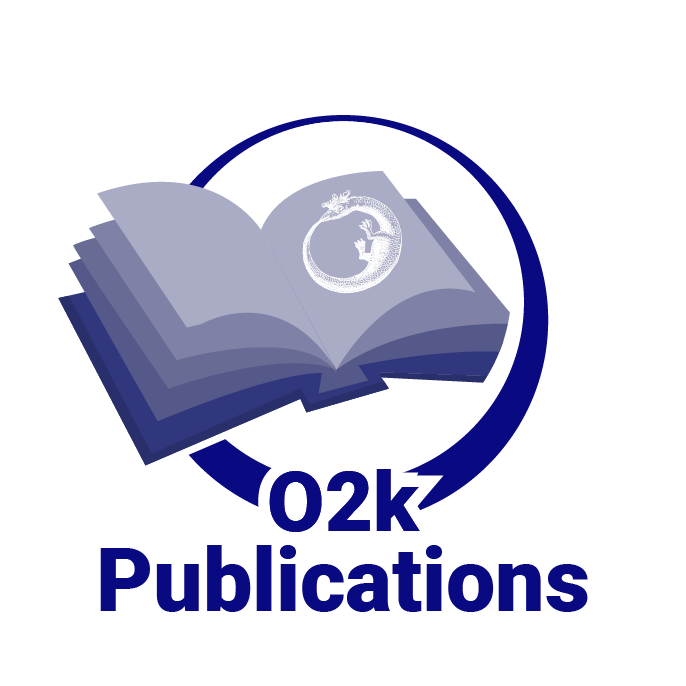Difference between revisions of "OroboPOS"
| Line 12: | Line 12: | ||
* A spare (third) OROBoPOS may be added to the items ordered with the O2k-System. OroboPOS are shipped with the O2k in the [[O2k-Service Box]]. | * A spare (third) OROBoPOS may be added to the items ordered with the O2k-System. OroboPOS are shipped with the O2k in the [[O2k-Service Box]]. | ||
For general and purchasing information see [[Polarographic oxygen sensor]]. | |||
As the heart of the OROBOROS Oxygraph the [[Polarographic oxygen sensor]] is of course the prime suspect when any kind of troubles are encountered. However, frequently problems can be traced either to inadequate software settings or to other hardware components (like the [[POS connector (technical service) |POS connector]]). | |||
Therefore it is important to confirm the problem doing a [[Sensor test]] and to [[Locating a problem |localize the problem]]. | |||
==Possible Problems== | |||
===Problems that require a full Sensor test and Localization of the Problem=== | |||
*unstable O2 signal | |||
*unstable O2 flux | |||
*high O2 signal at air saturation | |||
*high O2 signal at zero oxygen | |||
===Special Cases: no further localization necessary === | |||
* [[Slow responding sensor]], if this has been confirmed by a [[Stirrer test]]. Note: The stirrer test is part of the sensor test. It is therefore recommended to do a full [[Sensor test]] whenever problems are encountered. | |||
==Performing the Sensor Test== | |||
Confirm the problem by doing a [[Sensor test]] in the absence of biological material | |||
===Option 1.A: No problem was visible in the [[Sensor Test]]=== | |||
check the following DatLab settings | |||
* [[Gain (O2 channel)]] | |||
* [[POS calibration]] | |||
* Scaling | |||
If the problem is not visible when observing the [[Raw signal]] but is visible when observing the calibrated oxygen signal, then there is probable a problem with the [[POS calibration]]. | |||
===Option 1.B: The problem was visible in the [[Sensor Test]]=== | |||
* proceed to Localizing the Problem | |||
==Localizing the Problem== | |||
[[ Locating a problem|Locate the Problem ]] | |||
===Option 2.A: The problem could be localized on the [[POS]]=== | |||
'''Solutions 2.A''' | |||
Follow the instructions for oxygen sensor service [http://www.oroboros.at/index.php?id=o2k-pos-service [MiPNet08.04]]. Use this opportunity to apply [[contact oil]] to the gold pin and thread connecting [[POS]] and [[sensor connector]]. After a sensor service or after applying anew membrane allow the oxygraph to run over night to achieve a stable signal before repeating the [[sensor test]]. | |||
If all service precautions fail to solve the problem, the [[POS]] has to be sent to us for further service (a recovery can not be guaranteed), or a new sensor is to be applied. | |||
===Option 2.B: The problem was not localized on the [[POS]]=== | |||
'''Solutions 2.B''' | |||
If the problem was localized on an other component follow the instructions for this component. If you could not locate the problem contact OROBOROS Instruments. | |||
{{#set: Technical service=O2 sensor|Technical service=O2 signal}} | |||
{{Technical service}} | |||
__SHOWFACTBOX__ | |||
Revision as of 14:51, 14 February 2012
OroboPOS
| Description | The OroboPOS is a polarographic oxygen sensor (POS), with an amperometric mode of operation. The electrochemical POS was introduced by L Clark, with application of a polarization voltage (0.6 to 0.8 V) and measurement of a current (amperometric), which is converted to a voltage.
Shipment: OroboPOS are protected in a transparent perspex vial screwed onto a blue POM base, with the OroboPOS-Membrane Ring arrested on the POS shaft between the POM base and the thicker part of the POS head which holds a O-ring\Viton\8x1 mm. O2k-Core: 2 OroboPOS are included. |
|---|---|
| Product ID | 26000-01 |
| Type | O2k, OroboPOS |
| Link | Previous Product ID 26100-24, MiPNet08.04, Gnaiger_1983_POS |
| Image |  |
- A spare (third) OROBoPOS may be added to the items ordered with the O2k-System. OroboPOS are shipped with the O2k in the O2k-Service Box.
For general and purchasing information see Polarographic oxygen sensor.
As the heart of the OROBOROS Oxygraph the Polarographic oxygen sensor is of course the prime suspect when any kind of troubles are encountered. However, frequently problems can be traced either to inadequate software settings or to other hardware components (like the POS connector). Therefore it is important to confirm the problem doing a Sensor test and to localize the problem.
Possible Problems
Problems that require a full Sensor test and Localization of the Problem
- unstable O2 signal
- unstable O2 flux
- high O2 signal at air saturation
- high O2 signal at zero oxygen
Special Cases: no further localization necessary
- Slow responding sensor, if this has been confirmed by a Stirrer test. Note: The stirrer test is part of the sensor test. It is therefore recommended to do a full Sensor test whenever problems are encountered.
Performing the Sensor Test
Confirm the problem by doing a Sensor test in the absence of biological material
Option 1.A: No problem was visible in the Sensor Test
check the following DatLab settings
- Gain (O2 channel)
- POS calibration
- Scaling
If the problem is not visible when observing the Raw signal but is visible when observing the calibrated oxygen signal, then there is probable a problem with the POS calibration.
Option 1.B: The problem was visible in the Sensor Test
- proceed to Localizing the Problem
Localizing the Problem
Option 2.A: The problem could be localized on the POS
Solutions 2.A Follow the instructions for oxygen sensor service [MiPNet08.04]. Use this opportunity to apply contact oil to the gold pin and thread connecting POS and sensor connector. After a sensor service or after applying anew membrane allow the oxygraph to run over night to achieve a stable signal before repeating the sensor test. If all service precautions fail to solve the problem, the POS has to be sent to us for further service (a recovery can not be guaranteed), or a new sensor is to be applied.
Option 2.B: The problem was not localized on the POS
Solutions 2.B If the problem was localized on an other component follow the instructions for this component. If you could not locate the problem contact OROBOROS Instruments.